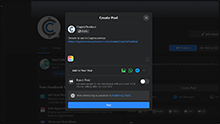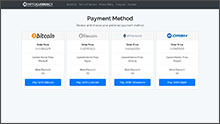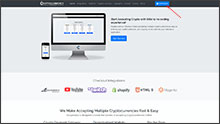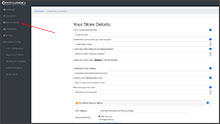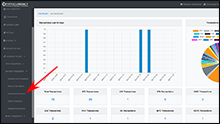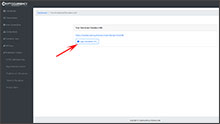The Advertisements displayed here are to support our project and do not represent the opinions or recommendations of CryptocurrencyCheckout.
Want to Advertise here?

How to accept Cryptocurrency Donations on Facebook
In this article we are going to be discussing the benefits of accepting Cryptocurrency Donations on Facebook, as well as show you how to add CryptocurrencyCheckout Donation Links into your Posts, or even into your Facebook Bio so you can easily start accepting Cryptocurrency based Donations like Bitcoin, Litecoin, Ethereum, Dash and more with just a few clicks.
Why Accept Cryptocurrency Donations?
Less Risk – Cryptocurrencies like Bitcoin cannot be charged back. This means no hefty chargeback fees, Penalties, suspended accounts or fraudulent donations to deal with.
Larger Donations – Market Research has shown that people with Cryptocurrencies are willing to spend more in exchange for the convenience of being able to spend their Cryptocurrencies Directly. (Compared to bargain shopping with Credit/Debit/Cash.)
Larger Audience – Services like PayPal are not available in many Countries, and some people might not have or be able to get access to a bank account or a credit/debit card to send cash based Donations with.
Little Competition – With already over 150 million Bitcoin Wallets created and a large number growing every day, it is clear that there is a lot of people with Cryptocurrencies that are looking to spend, and not a significant amount of Stores or People currently accepting Crypto as a payment method option.
What are the Benefits of using CryptocurrencyCheckout?
No Middleman Fees – We never charge any transaction fees, monthly fees, or service fees.
Stay Decentralized – Be in full control, use any wallet of your choosing. All of your Donations and Transactions will go straight from your Customers Personal Wallet to Yours. No third party will ever be in control of your coins, or charging you fees.
Ease of use – It’s as simple as adding all the wallet addresses for all the Cryptocurrencies you want to accept, creating a donation link, and pasting it into your Posts, test the connection and you’re set!
Smooth Checkout Process – We will provide your customers with a smooth checkout process that will let them choose any Cryptocurrency they want to send, offer them real-time market price conversions so they know exactly how much they are sending you, as well as provide them with multiple sleek options to pay, such as One Click wallet payments for compatible wallets, QR Codes for Mobile Wallets, and even Copy and Paste options for direct from exchange transactions. As well as the ability to leave Donation Messages.
Now that we've discussed the benefits of accepting cryptocurrency, let's get started with the installation.
CryptocurrencyCheckout Donation Link Installation.
Step 1: Create Cryptocurrency Checkout Connection.
Log into your CryptocurrencyCheckout.com Dashboard.
Click on the “New Connection” option.
Insert your Facebook details. (Such as a unique username that your fans will easily identify you with, and the email you want to receive notifications to.)
Now insert the wallet addresses of all the Cryptocurrencies you would like to receive.
If there is any cryptocurrencies you do not want to accept as donations, just leave the section blank.
Click Submit.
Step 2: Generate CryptocurrencyCheckout Donation Link.
Log into your CryptocurrencyCheckout.com Dashboard.
Click “API Keys” Generate an API key for your donation link.
Copy and paste the API Key into notepad, or another text editor for later.
In the dashboard, go to the installation scripts section, Expand "Donation Integrations" and select “Facebook Donations”
Paste the API key you saved earlier into the “Insert API Key” Section.
Click the “Generate Facebook Script” button.
Your donation link will be automatically generated for Facebook.
Copy the Donation Link and paste it into a text editor for later.
Step 3: Add the Donation Link to your Posts.
Log into your Facebook Account.
Click the "Create Post" Button or the + Symbol and compose your Post.
Paste the Donation Link you generated in the dashboard into your Facebook Post.
Press the Post Button to complete your Post..
Optional: Add the Donation Link to your Facebook Description or Bio.
Alternatively you can also display your donation link on your facebook bio, as the website link for your profile, or inside your profile description.
How to perform these tasks differs if you're using a personal or business profile, as well as if you're on a desktop or mobile app.
You have successfully added your CryptocurrencyCheckout link to your Facebook
We suggest you test the Donation Link and do a test Donation and go through the entire checkout process to make sure everything works as desired.
If you have any issues feel free to send us a message, or join us on discord.